With YoInvoice, you can quickly generate your invoices online without any registration. Just fill in company names and the amount and just like that, you’ve got your invoice generated.
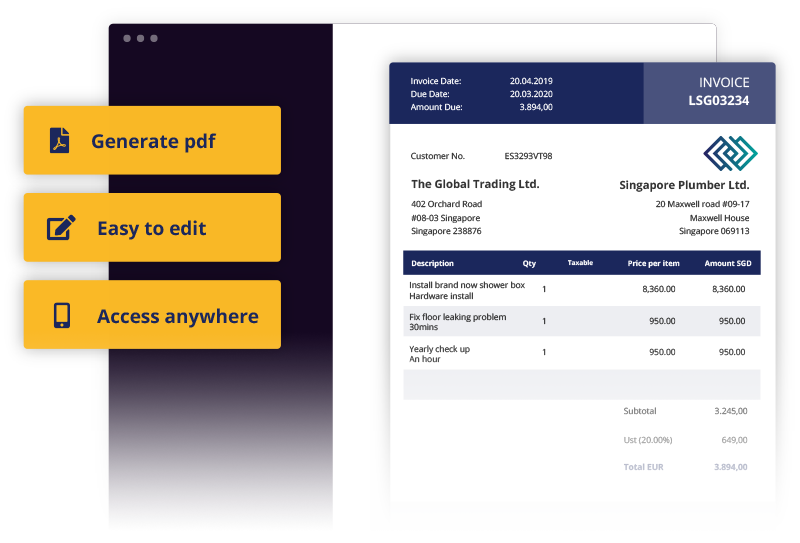
3 SIMPLE STEPS
Start creating invoice on Slack
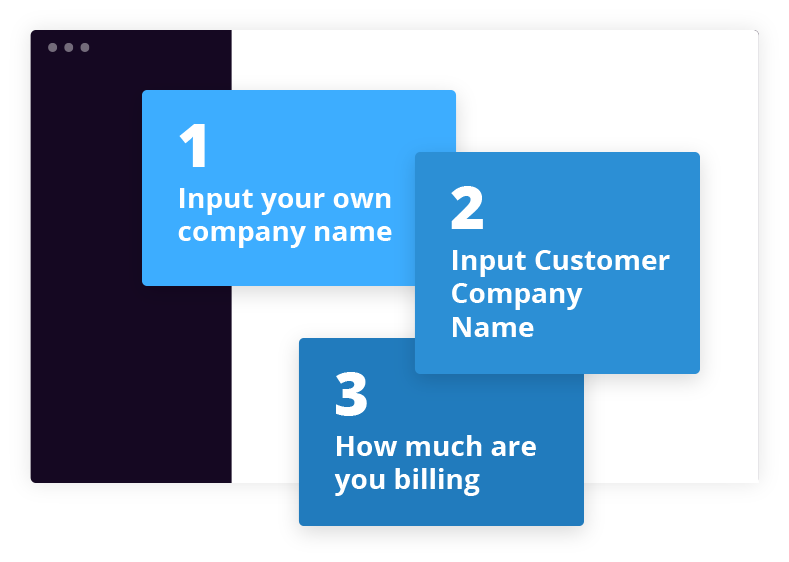
Other commands
Go into the YoInvoice app on Slack first, then
- to create new invoices type
create - to start over type
reset - to delete your profile data
reset-profile - to cancel the current invoice
cancel - to show all the available commands type
help
FINALIZE YOUR INVOICE
How to generate invoice using YoInvoice
In YoInvoice, you can easily add multiple items, add your company logo or tax ID. Currency or tax percentage can be changed with one click.
STEP 1
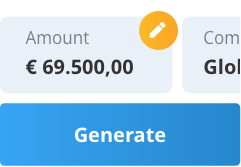
Enter more info to complete the invoice
STEP 2
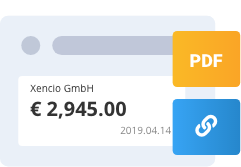
Generate pdf or download link
STEP 3
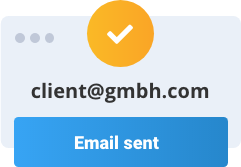
Send invoice to your client
WHY YOINVOICE
The best option for invoicing on the go
In YoInvoice, you can easily add multiple items, add your company logo or tax ID. Currency or tax percentage can be changed with one click.
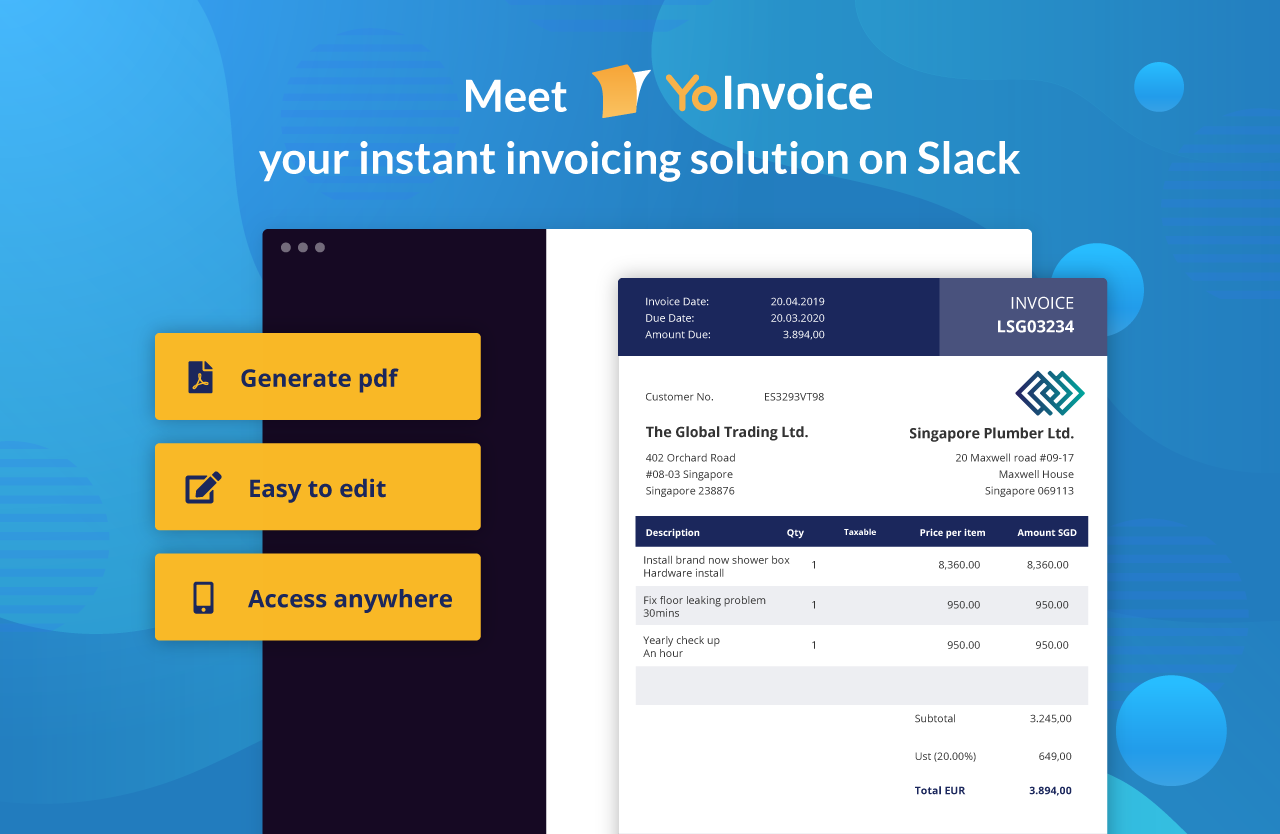
After the invoice has been generated, there are 3 ways to share it. You can either generate a pdf, email the invoice to your client directly, or copy a unique link to view the invoice online.
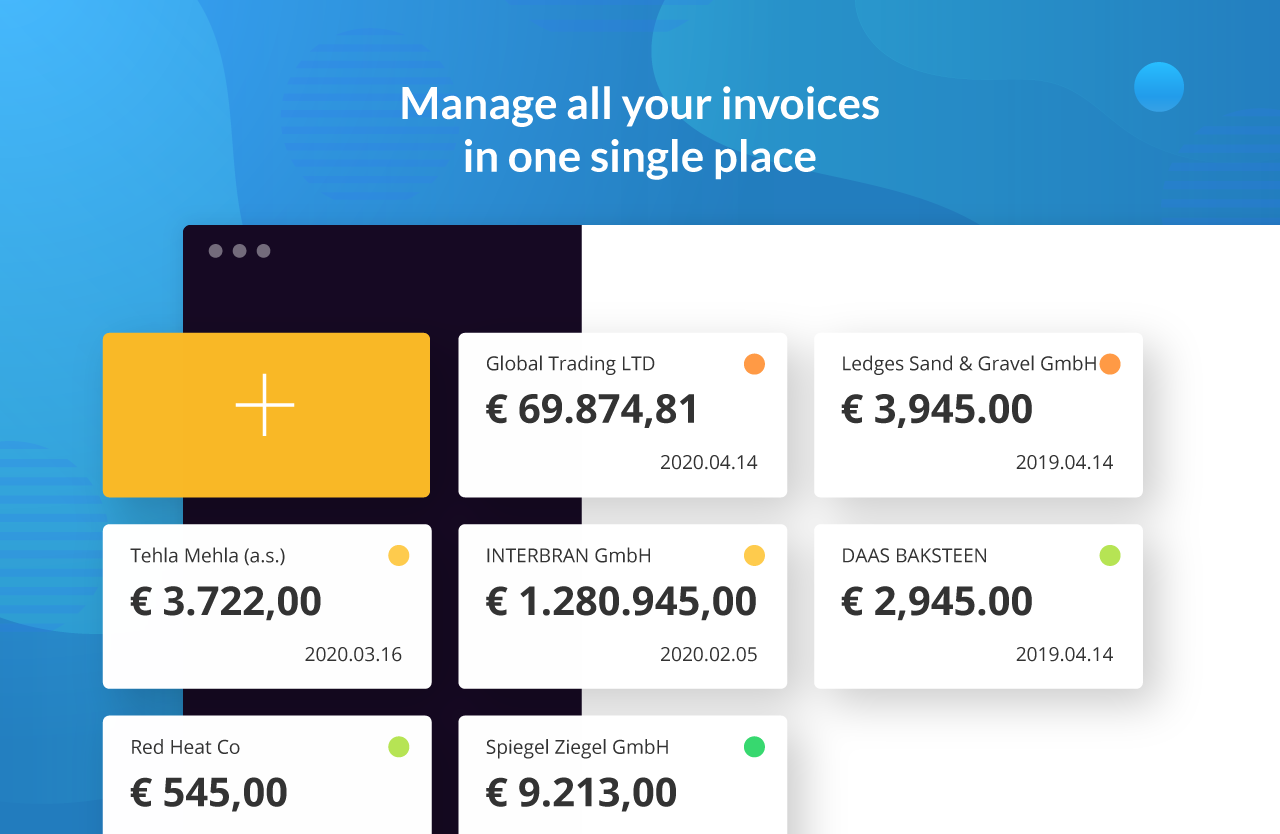
You can view all the past invoices on the ‘My Invoices’ page. There you can edit, export or delete your generated invoices.
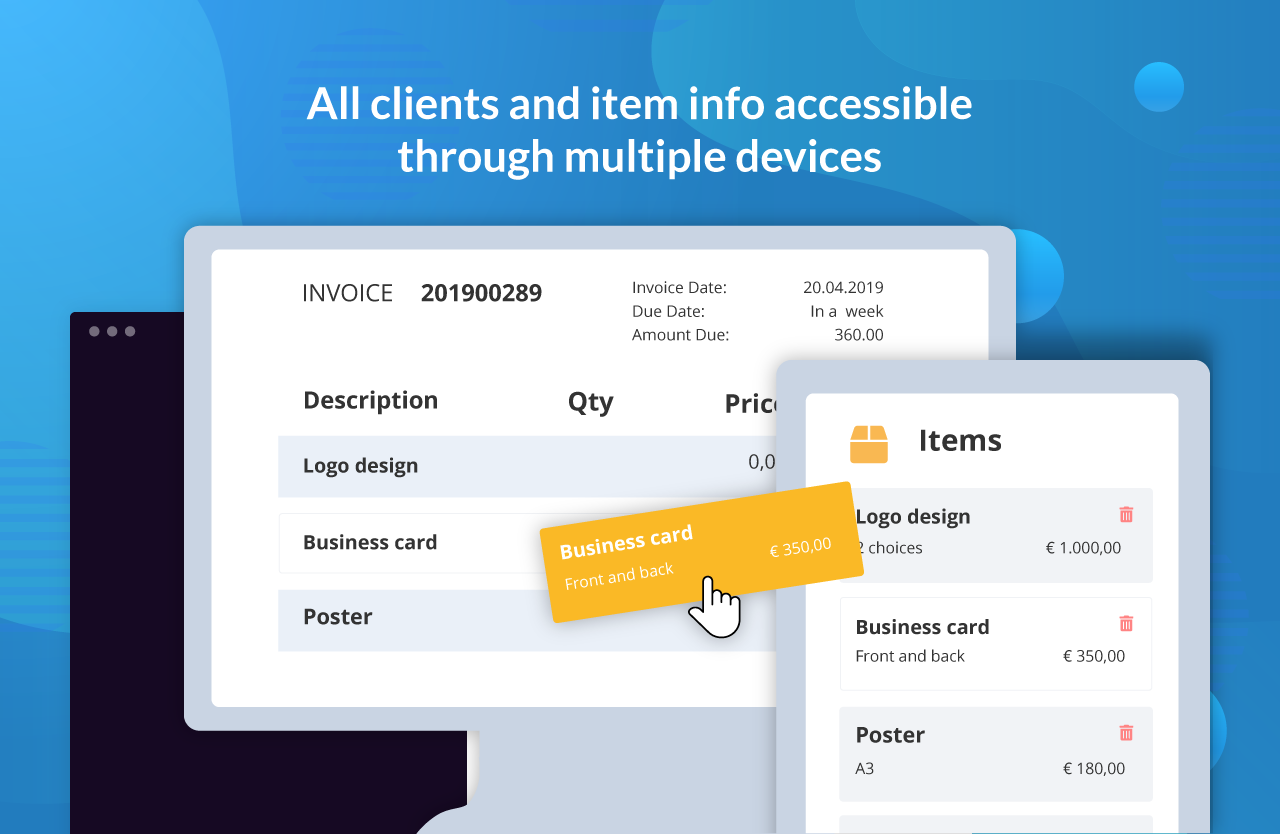
If you want to store everything you can either create a login or log in using Facebook or Linkedin to make your invoices accessible from any devices anywhere.
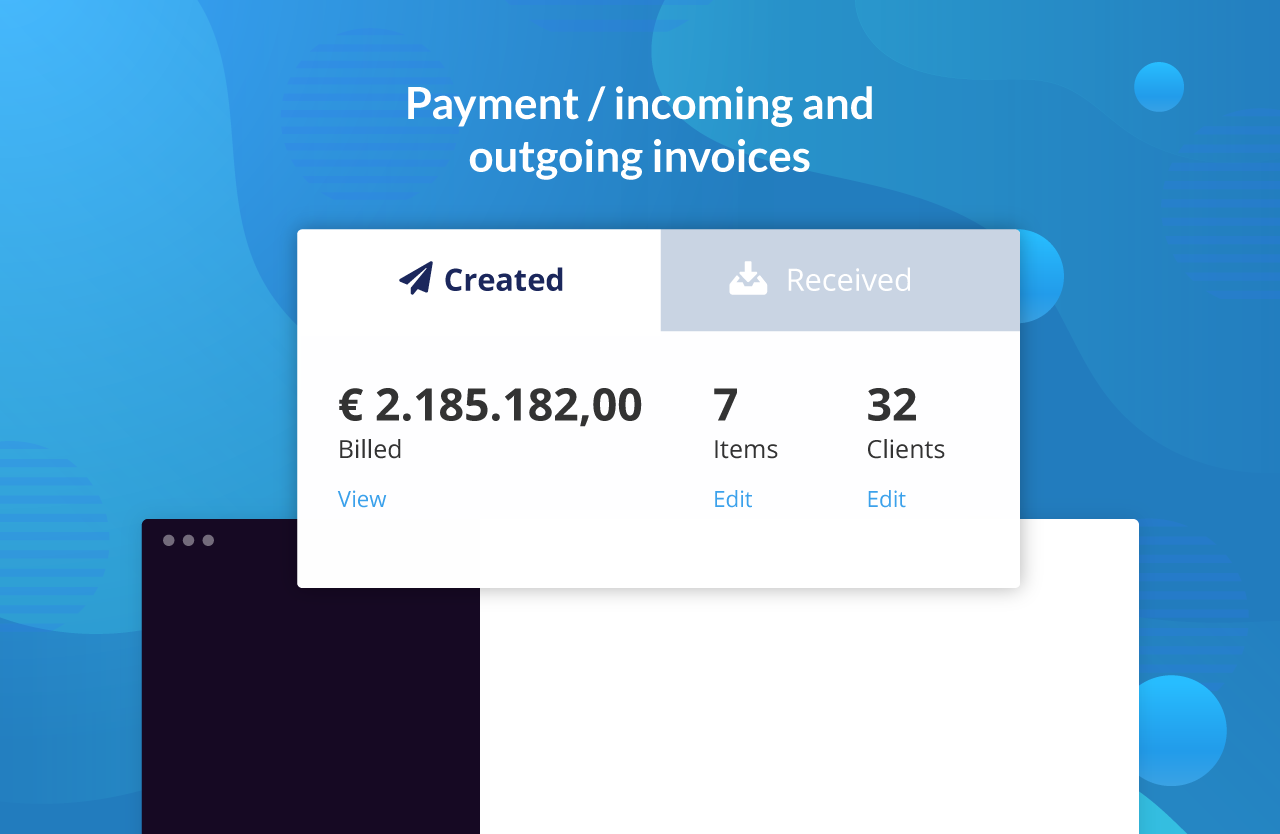
HAVE A GO
Get your invoicing done, on Slack
Should you have any questions regarding YoInvoice app on Slack, contact us here
